Although ComplyDog integrates with Docusign and Dropbox Sign to automate DPA signature requests from your prospects, it is possible to use your own eSignature provider by performing a workaround.
To accomplish this, perform the following steps:
- Go to your ComplyDog dashboard and click Edit Company > GDPR > DPA
- Toggle "Display 'View DPA' button"
- In the DPA URL field, enter the URL from your eSignature provider (this is usually a template or form)
- Update the "'View DPA' button text" field to be "View and Sign DPA"
- Un-toggle the "Allow visitors to request signed versions of your DPA"
Your screen should look something like this:
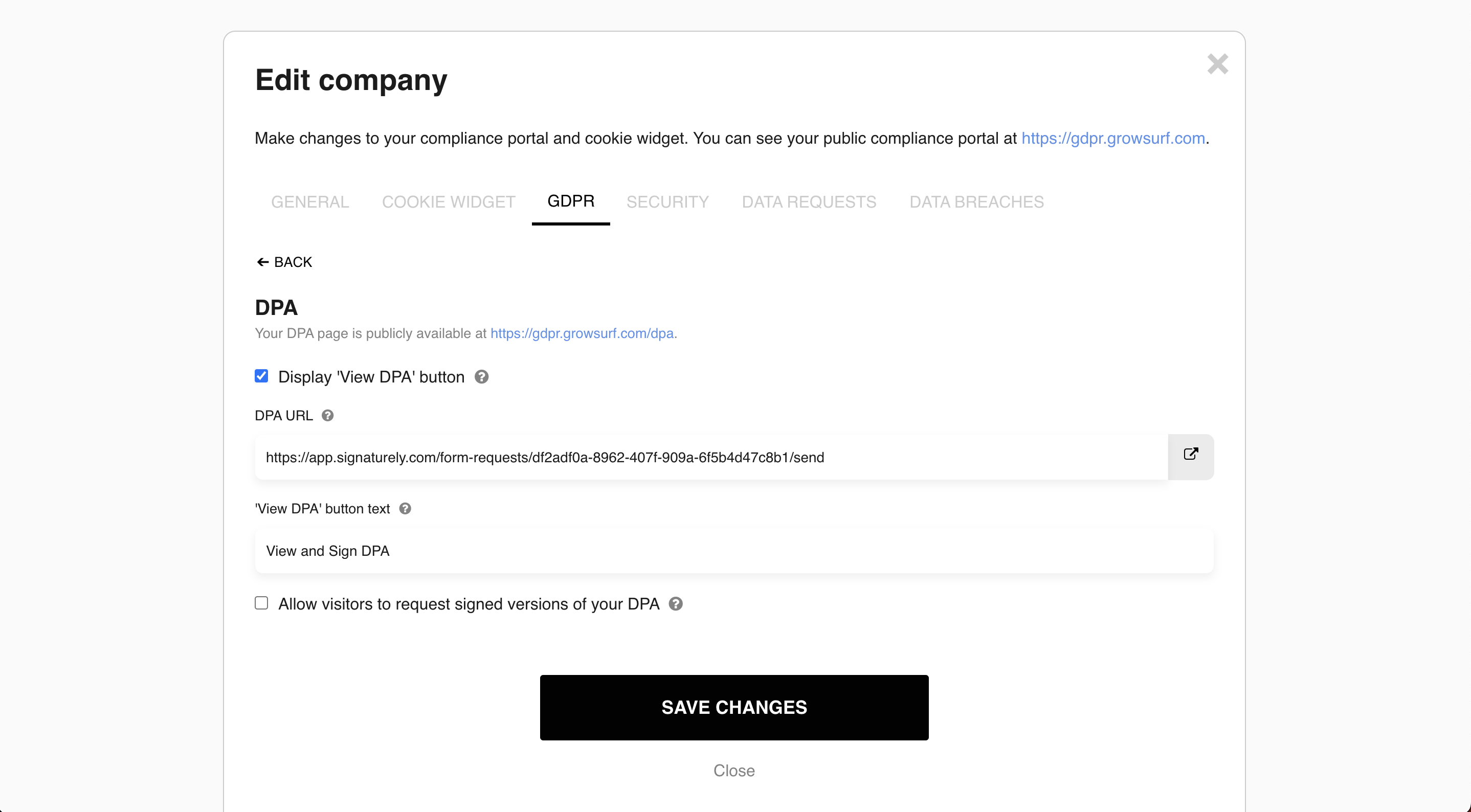
_071591de-68e7-4f67-b369-67d943673193.png)