Basic customization
To edit basic elements such as colors and fonts, go to Edit Company > General > Branding > Colors and Styles. From there you can modify the values to match your brand.
See the image below:
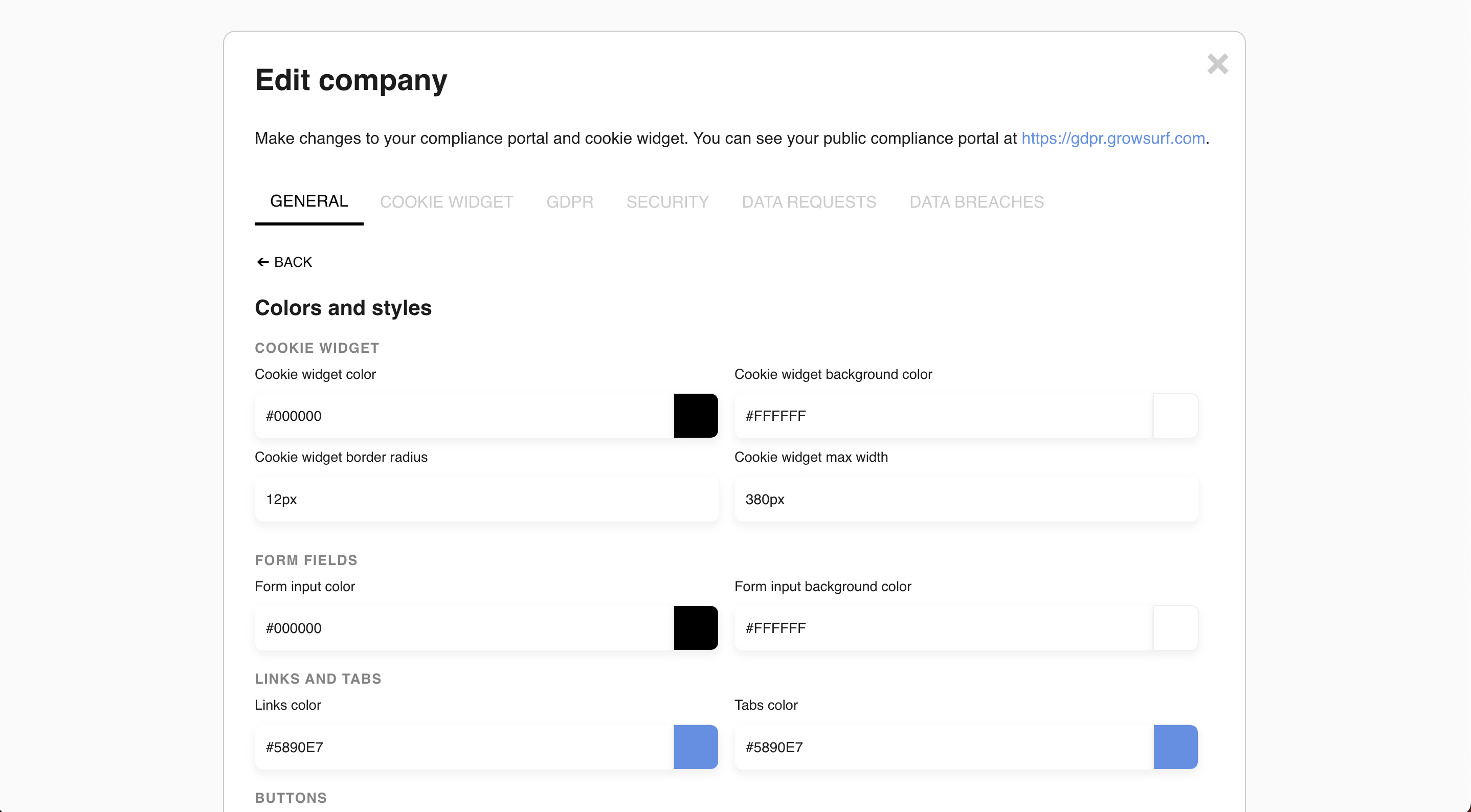
Advanced customization
For complete customization, including elements such as layout and any other needs, ComplyDog supports custom HTML/CSS/JavaScript. Please note, this is an advanced feature meant for developers.
Navigate to Edit Company > General > Advanced > Custom Code. From there, you can add any custom code that you would like, including external stylesheets and scripts.
See the image below:
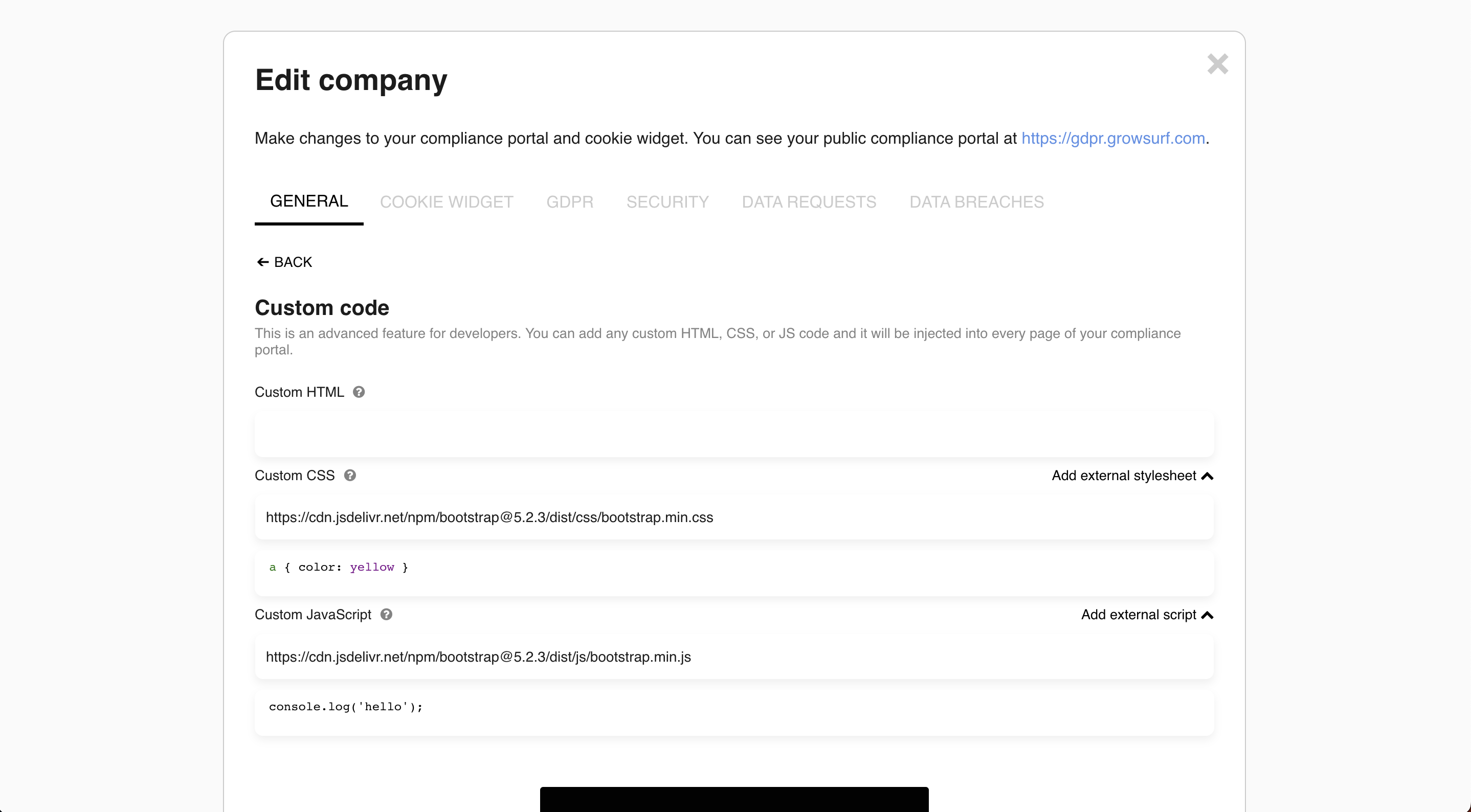
_071591de-68e7-4f67-b369-67d943673193.png)